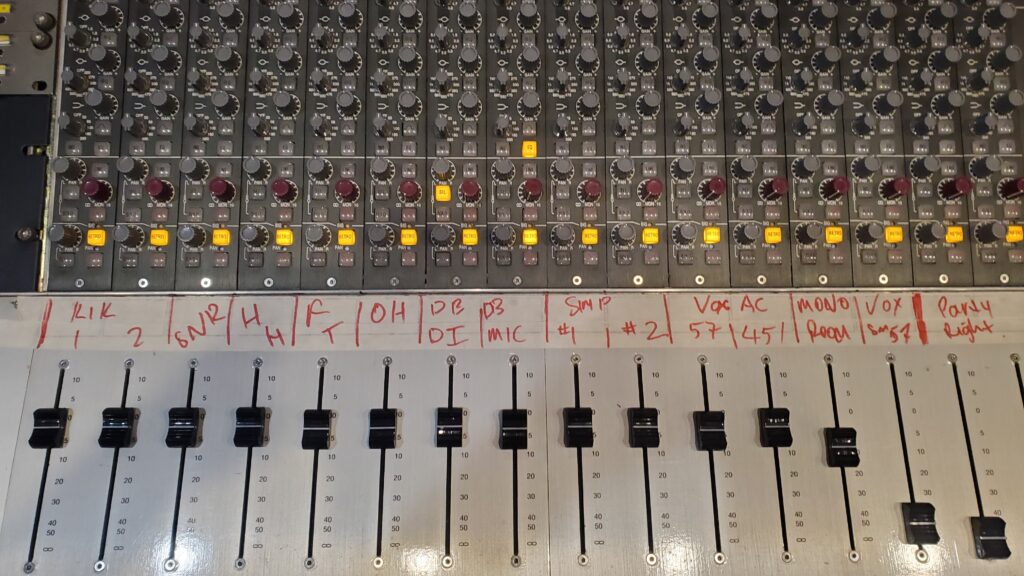Music
De Novo [posted]


De Novo [posted]
All Posts, Ears, Music, Something in Between, Sound
22 February 2016
Simple 2chan recorder


Simple 2chan recorder
All Posts, Ears, Music, Noise, Software, Sound
18 January 2016
FMerb synth thingy
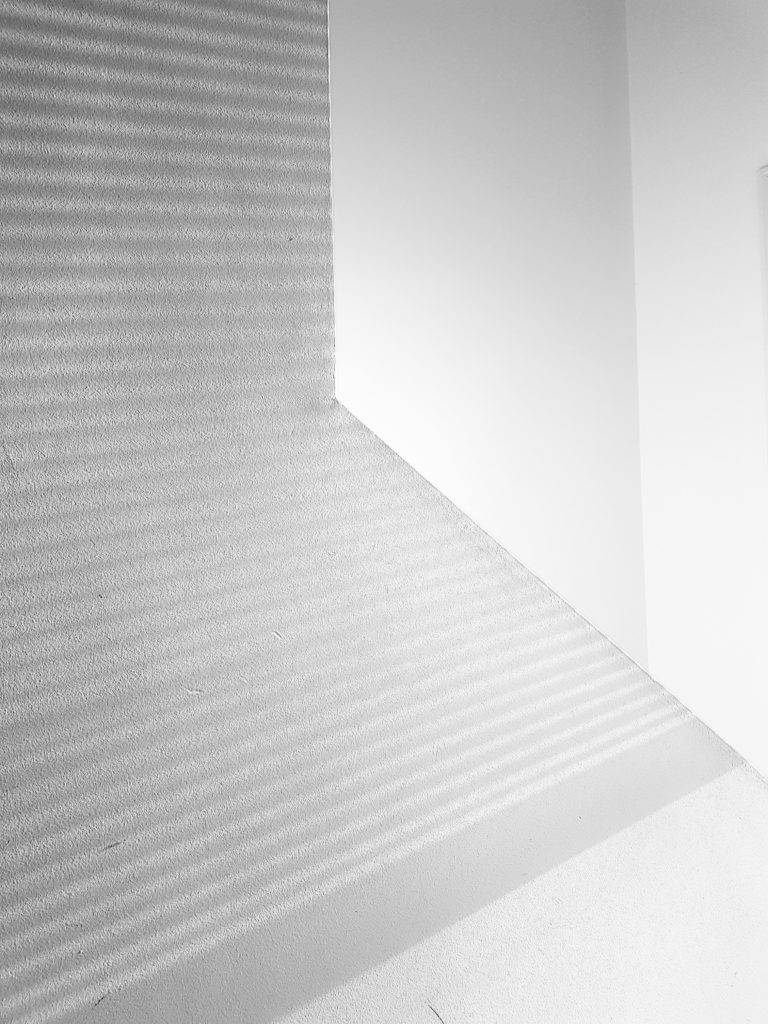
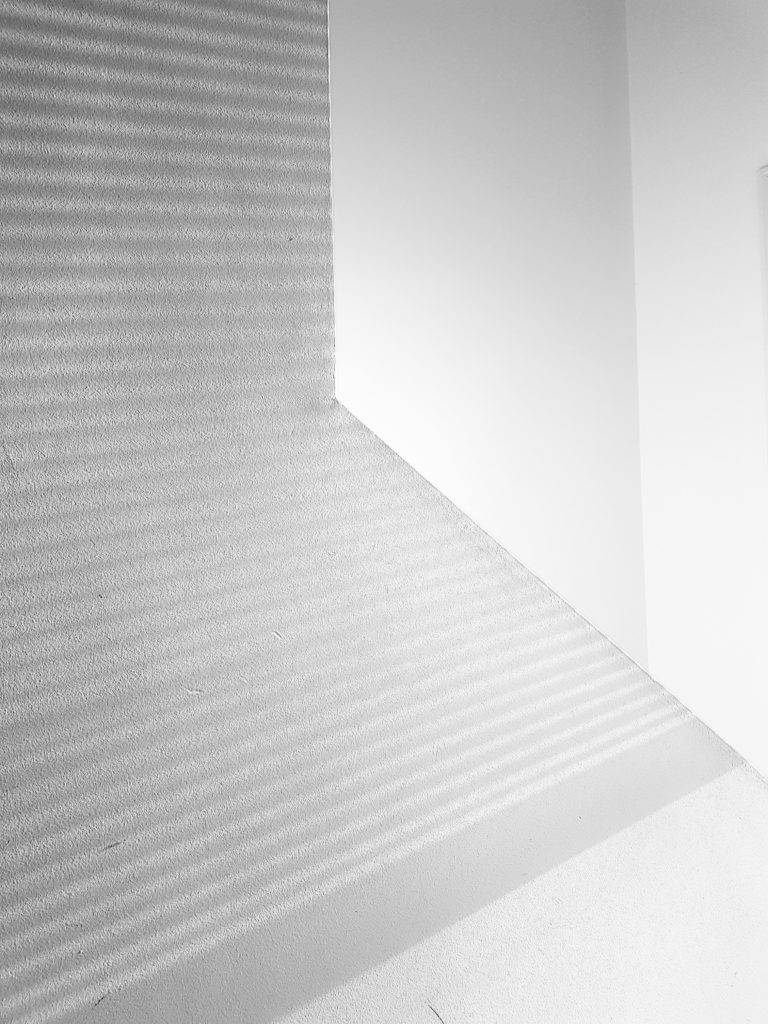
FMerb synth thingy
All Posts, Ears, Music, Noise, Software, Sound
17 January 2016
Impulse Response Recorderizer (…bad name I know…)


Impulse Response Recorderizer (…bad name I know…)
All Posts, Ears, Music, Noise, Software, Something in Between, Sound
29 November 2015
‘Running Under Bridges’ Live @ The Talbot Rice Gallery, Edinburgh.


‘Running Under Bridges’ Live @ The Talbot Rice Gallery, Edinburgh.
All Posts, Ears, Music
8 August 2015
‘SkypeBack’ performance @ Inspace. The Edinburgh Science Festival 2013


‘SkypeBack’ performance @ Inspace. The Edinburgh Science Festival 2013
All Posts, Ears, Eyes, Music, Noise, Software, Something in Between, Sound
18 April 2013
The Reid Studio – Bristo Square, Edinburgh, Scotland
The Reid Studio – Bristo Square, Edinburgh, Scotland
Ears, Music, Noise, Something in Between, Sound
1 September 2009